Bitdefender Internet Security 1 User 1 Year(Instant Key Delivery)
225.00
| Brand | Bit Defender |
| Type | Internet Security |
| Delivery Mode | Instant Digital Delivery of Key by SMS/Email.No CD |
| Subscription Validity | 1 Year |
| Version | Latest |
| Setup Download Link | http://bit.ly/bitdefender |
- Instant Delivery of BitDefender Key by SMS/Email.
- View BitDefender Key anytime after Purchase from Menu(My Account- Orders)
Description
How To Install :
Kindly download Bitdefender Latest Version setup & quick installation guide from below link
http://bit.ly/
To activate register Bitdefender Central Account(with valid e-mail ID):
https://central.bitdefender.
WINDOWS :
Once the download complete. Follow the below step to install.
1. Unzip the file to folder.
2. Run bitdefender_tsecurity.exe.
3. Select “ Install from CD/DVD option” and wait approx.. 5 min.
4. Select “ I agree agreement and proceed with the installation.
For Activation you can refer the installation guide available in the above download link.
Mac :
Step 1: Create/Login into Bitdefender Account
Got to the Bitdefender Central by copy-pasting the following link in a browser – central.bitdefender.com
If you have an account on Bitdefender Central then login by using your credentials and move to Step 2 else click on create one and create account filling up the required information
Step 2: Activating Subscription
Click on ‘My Subscriptions’, and then click on the Activation Code button to enter the bought code
Enter the Activation code provided above (e.g.XXXXXXXXXX) and click on Activate button
Step 3: Download & Installation
In the ‘My Devices’ panel window, click ‘PROTECT THIS DEVICE’
Run/Execute the downloaded installer (.pkg) file
Wait for download to complete and follow the on-screen instructions. After installation, your account will be linked with your device
Now, you can manage security level of your system using Bitdefender Central Account
Only logged in customers who have purchased this product may leave a review.


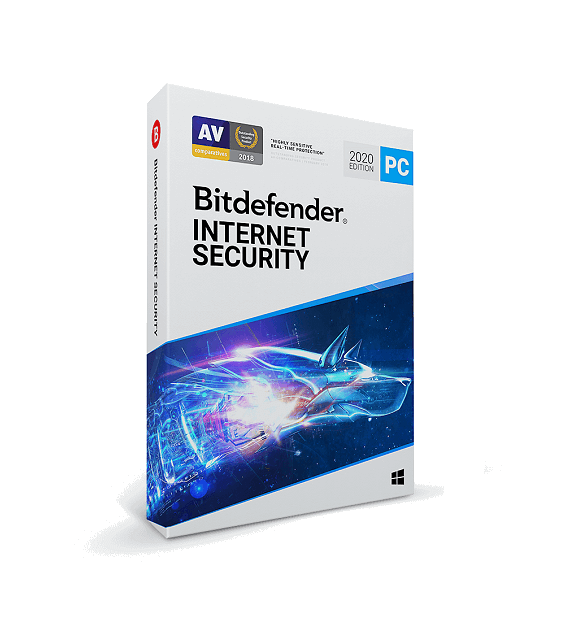

Reviews
There are no reviews yet